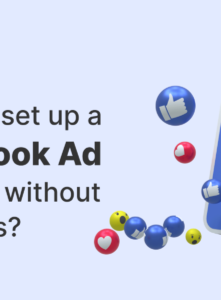How to Implement Schema Markup in GTM to Boost Your SEO

Want your website to stand out in Google search with rich results like stars, FAQs, and breadcrumbs? Learn how to implement schema markup using Google Tag Manager (GTM) — no coding skills required!
This blog breaks down everything you need to know about schema markup, why it’s important for SEO, and how it improves your click-through rates. We’ll show you which schema tags are essential, whether schema affects Google rankings, and the best way to add it effectively. Follow our easy step-by-step guide to implement schema via GTM and test it like a pro.
Discover tools, tips, and best practices to help Google understand your content better and display it beautifully in search results. Whether you’re running a blog, an eCommerce store, or a local business, this guide helps you unlock the power of structured data with minimal effort. Read on to boost your SEO and leave your competitors behind!
Table of Contents
- Introduction: Why Schema Markup Matters for SEO
- Which Tags Are Essential to Add in Google Tag Manager?
- Does Schema Markup Affect Google Rankings?
- What’s the Best Way to Implement Schema Markup for SEO?
- Step-by-Step Guide: Adding Schema Markup in Google Tag Manager
- Testing & Validating Your Schema Markup
- FAQs
- Conclusion
1. Introduction: Why Schema Markup Matters for SEO
If you want your website to stand out in Google search results, implementing schema markup is a must.
Schema markup (or structured data) helps search engines understand the content of your pages better, enabling rich results like star ratings, FAQs, breadcrumbs, and more.
But here’s the catch — many site owners shy away because it sounds too technical.
That’s where Google Tag Manager (GTM) comes in.
With GTM, you can implement schema markup on your website without touching the code directly, making it accessible even for marketers and beginners.
In this guide, we’ll answer burning questions like:
- Which schema tags are essential in GTM?
- Does schema markup affect rankings?
- What’s the best way to implement it for maximum SEO gains?
- How do you test and validate it?
Let’s dive in!
2. Which Tags Are Essential to Add in Google Tag Manager?
When adding schema markup through GTM, you want to focus on the most impactful tags that search engines recognize and users appreciate.
Here’s a table of essential schema types you should consider adding:
| Schema Type | Purpose | Example Pages |
| Organization | Displays your business name, logo, and contacts | Homepage, Contact |
| Breadcrumbs | Helps show navigation path in SERPs | Blog Posts, Inner Pages |
| Article/Blog Posting | Enhances blog posts with author & date | Blog Pages |
| FAQPage | Adds FAQ rich results in SERPs | FAQs, Service Pages |
| Product | Shows product details, ratings & price | Product Pages |
| Local Business | Displays location, opening hours, and a map | About Us, Store Locator |
Tips:
- Start with the Organization schema — it applies to almost every site.
- For e-commerce, the Product schema is vital.
- For service-based businesses, FAQPage and LocalBusiness schemas boost visibility.
These schemas create rich snippets in search results, improving click-through rates (CTR) and helping your pages stand out.
3. Does Schema Markup Affect Google Rankings?
One of the most common questions is:
“Does adding schema markup improve my rankings?”
Let’s clear this up:
| Aspect | Impact |
| Direct ranking factor | No (Google confirmed it’s not a direct factor yet) |
| Improves CTR (indirect factor) | Yes (Rich results attract more clicks) |
| Helps Google understand content | Yes (Better indexing & context) |
So, while schema markup isn’t a direct ranking factor, it contributes to SEO by:
- Enhancing your search snippets
- Improving user experience
- Increasing click-through rates
- Helping Google understand and categorize your content
As SEO is partly about how users interact with your listings, schema indirectly boosts your SEO performance.
4. What’s the Best Way to Implement Schema Markup for SEO?
There are several ways to add schema markup:
- Hardcoding it in HTML
- Using WordPress plugins
- Adding it via Google Tag Manager (recommended)
Why GTM?
- No need to edit your website code
- Centralized management of all tags
- Easier testing and deployment
- Flexible for adding/removing schema without developer help
So, the best way for marketers and businesses without deep technical resources is to implement schema via Google Tag Manager.
5. Step-by-Step Guide: Adding Schema Markup in Google Tag Manager
Let’s see how to implement schema markup in GTM step-by-step:
Step 1: Prepare Your Schema Code
Use Google’s Structured Data Markup Helper or Schema.org to generate your JSON-LD code.
Example of a basic Organization schema:
| <script type=”application/ld+json”>{ “@context”: “https://schema.org”, “@type”: “Organization”, “name”: “Kantha Digital”, “url”: “https://kanthadigital.com”, “logo”: “https://kanthadigital.com/logo.png”}</script> |
Step 2: Log in to Google Tag Manager
- Go to Google Tag Manager
- Select your account and container
Step 3: Create a New Tag
- Click on Tags → New → Tag Configuration
- Select Custom HTML
- Paste your JSON-LD code into the box
Step 4: Add a Trigger
- Choose when to fire the tag (e.g., on All Pages or specific pages)
- Click Save
Step 5: Preview & Test
- Use the Preview mode in GTM to ensure it fires correctly
6. Testing & Validating Your Schema Markup
Once your schema is live, testing is crucial to ensure it’s error-free.
Here are the tools you can use:
| Tool Name | URL | Purpose |
| Google Rich Results Test | test | Checks if your page qualifies for rich results |
| Schema Markup Validator (by Schema.org) | validator | Validates the syntax and structure |
| Chrome Extensions (like Structured Data Testing Tool) | – | Quick browser-based checks |
7. FAQs
1. Can I use multiple schemas on the same page?
Yes, and in many cases, it’s recommended (e.g., Product + FAQ + Breadcrumbs).
2. Do I need developer help to add schema via GTM?
No — anyone familiar with GTM can do it by following the steps above.
3. How soon will schema changes appear in search results?
Usually within a few days to weeks, depending on how fast Google crawls your site.
4. Is there a risk of penalty if I use an incorrect schema?
Yes — avoid misleading or irrelevant schema, as it violates Google’s guidelines.
5. Should I implement a schema on every page?
Not necessarily. Focus on pages where rich snippets make sense (homepage, products, blogs, FAQs).
8. Conclusion
Adding schema markup via Google Tag Manager is one of the smartest, simplest ways to make your website more visible and clickable in Google search.
While it may not directly boost your rankings, it improves your CTR, enhances user experience, and gives search engines a better understanding of your content.
By following the steps and tips in this guide, you can confidently implement structured data and stay ahead of competitors who ignore this powerful SEO tactic.
So, don’t wait — log in to your GTM today and give your site the structured advantage it deserves!
We help brands grow to their fullest potential. Don’t miss out on your chance to stay up to date with latest trends.